I am working on this website built in Joomla 5.0.3: www.niels-burcharth.dk
At the top of the front page, you can see this menu, where I want to edit what I have highlighted:
![Image]()
For the website, we are using the plugin SP page builder and the design theme is helix ultimate. Can you tell me where I can edit the text and icons shown in the above screenshot?
At the top of the front page, you can see this menu, where I want to edit what I have highlighted:
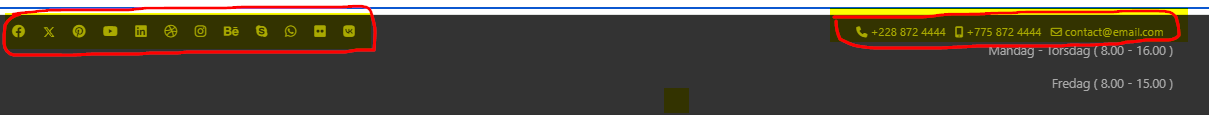
For the website, we are using the plugin SP page builder and the design theme is helix ultimate. Can you tell me where I can edit the text and icons shown in the above screenshot?
Statistics: Posted by nokia2738 — Tue Mar 19, 2024 7:13 am